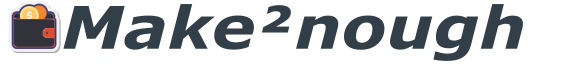The gig economy is booming across Europe, empowering a growing number of individuals to leverage their skills and expertise as freelancers, working on their own terms and often juggling multiple projects. From Belgrade to Brussels, these European hustlers rely heavily on a robust set of digital resources to manage their businesses efficiently, connect with clients, and ensure smooth operations.
This guide will explore essential digital tools and platforms that form the backbone of a successful European freelancer’s toolkit, covering key areas like project management, communication, finance, legal considerations, and finding work.
Core Components of the European Freelancer’s Digital Toolkit:
- Project Management and Organization:
- Trello, Asana, Monday.com: Visual project management tools that help freelancers organize tasks, track progress, collaborate with clients, and manage deadlines. Many offer free tiers suitable for individual freelancers.
- Todoist, Any.do: Simple yet powerful task management apps for personal organization and staying on top of daily to-dos.
- Google Workspace (Drive, Docs, Sheets, Calendar): A versatile suite for document creation, storage, collaboration, and scheduling. Its widespread use makes it easy to share files with European clients.
- Notion: An all-in-one workspace for notes, project management, wikis, and databases, popular for its flexibility.
- Communication and Collaboration:
- Slack, Microsoft Teams: Essential for real-time communication with clients and collaborators, especially for larger projects or teams. Consider client preferences when choosing.
- Zoom, Google Meet, Skype: Reliable video conferencing tools for client meetings, presentations, and virtual collaborations across Europe.
- Email (Gmail, ProtonMail): Still a fundamental communication channel for professional correspondence. Consider privacy-focused options like ProtonMail.
- Finance and Invoicing:
- PayPal, Stripe: Widely accepted online payment processors for sending and receiving payments from European and international clients. Be mindful of transaction fees.
- Wise (formerly TransferWise): Excellent for international money transfers with transparent fees and competitive exchange rates, crucial for freelancers working with clients across different European currencies.
- Xero, QuickBooks Online, Zoho Invoice: Cloud-based accounting software to manage invoices, track expenses, and prepare financial reports. Choose one that complies with local accounting regulations in your base country.
- Invoice Generator Tools (e.g., Invoice Ninja, Free Invoice Builder): Simpler tools for creating professional-looking invoices quickly.
- Finding Work and Building Your Network:
- Freelance Marketplaces (Upwork, Fiverr, PeoplePerHour): Platforms connecting freelancers with clients seeking various skills. Research platforms popular in your niche and target European markets.
- LinkedIn: A crucial professional networking platform for building connections, showcasing your portfolio, and finding freelance opportunities in Europe.
- Industry-Specific Job Boards: Explore job boards focused on your specific industry or niche within Europe.
- Social Media (Twitter, Instagram, Behance): Useful for showcasing your work, engaging with potential clients, and building your personal brand.
- Legal and Administrative Tools:
- GDPR Compliance Tools (e.g., Termly, Iubenda): Essential for freelancers handling personal data of European clients or website visitors.
- Digital Signature Tools (e.g., DocuSign, Adobe Sign): Streamline contract signing and agreement processes with European clients.
- VPN (Virtual Private Network): Can enhance online security and privacy, especially when working remotely from various locations in Europe.
- Language Translation Tools (Google Translate, DeepL): Helpful for basic communication and understanding documents in different European languages, though professional translation is recommended for important content.
- Productivity and Focus:
- Pomodoro Timer Apps (e.g., Tomato Timer, Forest): Help freelancers manage their time effectively and maintain focus during work sessions.
- Note-Taking Apps (Evernote, OneNote): For organizing ideas, research, and meeting notes.
- Mind Mapping Tools (MindMeister, Miro): Useful for brainstorming and visualizing project workflows.
Tips for European Freelancers Choosing Their Toolkit:
- Consider Your Specific Needs: The best toolkit will depend on your industry, the types of projects you undertake, and your individual workflow.
- Prioritize Security and Privacy: Especially when dealing with client data and financial information, choose tools with strong security measures and GDPR compliance.
- Look for Integration: Tools that integrate seamlessly with each other can save time and streamline workflows.
- Explore Free or Freemium Options: Many tools offer free tiers or trial periods, allowing you to test them before committing to a paid subscription.
- Factor in Language Support: If you work with clients across Europe, consider tools that offer multilingual interfaces or support for multiple languages.
- Stay Updated: The digital landscape is constantly evolving, so be open to exploring new tools and platforms that can enhance your efficiency.
- Seek Recommendations: Ask other European freelancers in your network for their favorite tools and resources.
Building a successful freelance career in Europe requires not only talent and dedication but also a smart and efficient digital toolkit. By leveraging the right resources, European hustlers can streamline their operations, connect effectively with clients, manage their finances professionally, and ultimately thrive in the dynamic European gig economy.